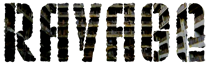- Create a file (notepad document) and name it onPlayerRespawn.sqf
- Copy and paste the code below from the 1st box into the sqf you created above.
- Move it to the mission folder where the init.sqf and the description.ext are for the mission.
_unit = _this select 0;
_unit spawn
{
_unit = _this;
sleep 2;
_unit call rvg_fnc_equip;
_unit addEventHandler ["Fired", {_this spawn RVG_fnc_Fired}];
};
Camp backpack
Using a Camp Backpack, you can create a respawn position for players. Wherever the backpack is deployed will become a respawn point.
- Create a marker and name it respawn_west at your HQ/start point.
- Then add the code from the following box into your description.ext
respawn = 3;
respawnTemplates[] = {"MenuPosition"};
respawnDelay = 1;
respawnOnStart = 0;
Further useful information:
https://community.bistudio.com/wiki/Arma_3_Respawn
https://community.bistudio.com/wiki/BIS_fnc_addRespawnPosition